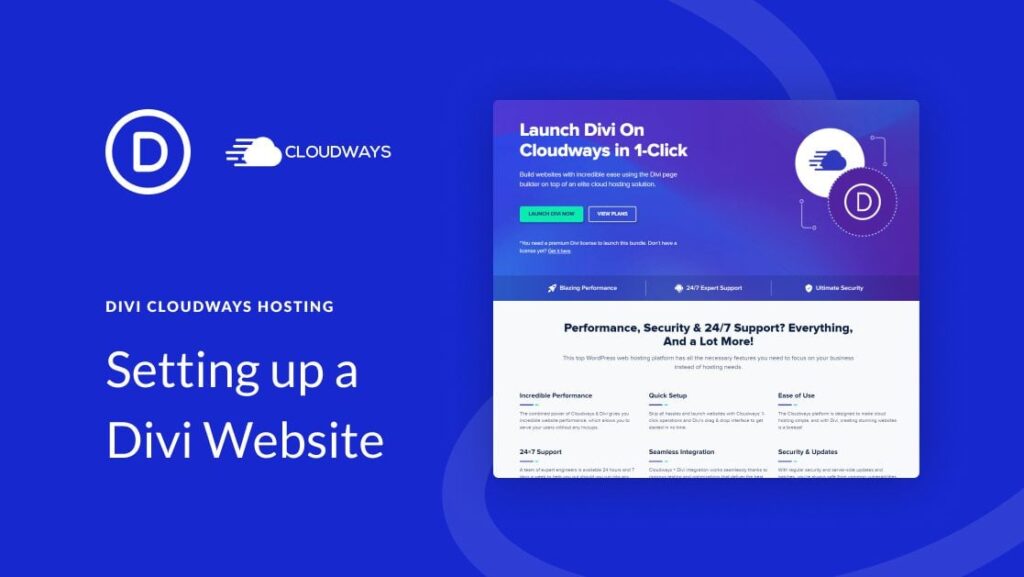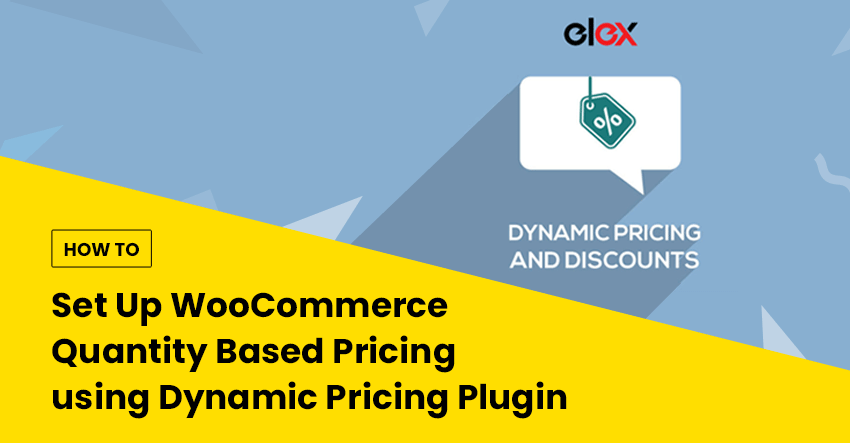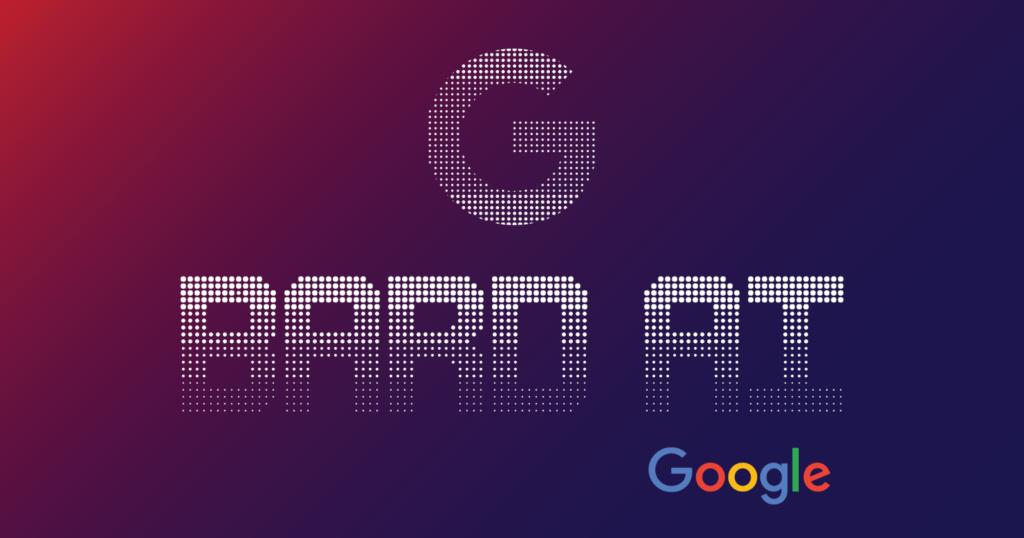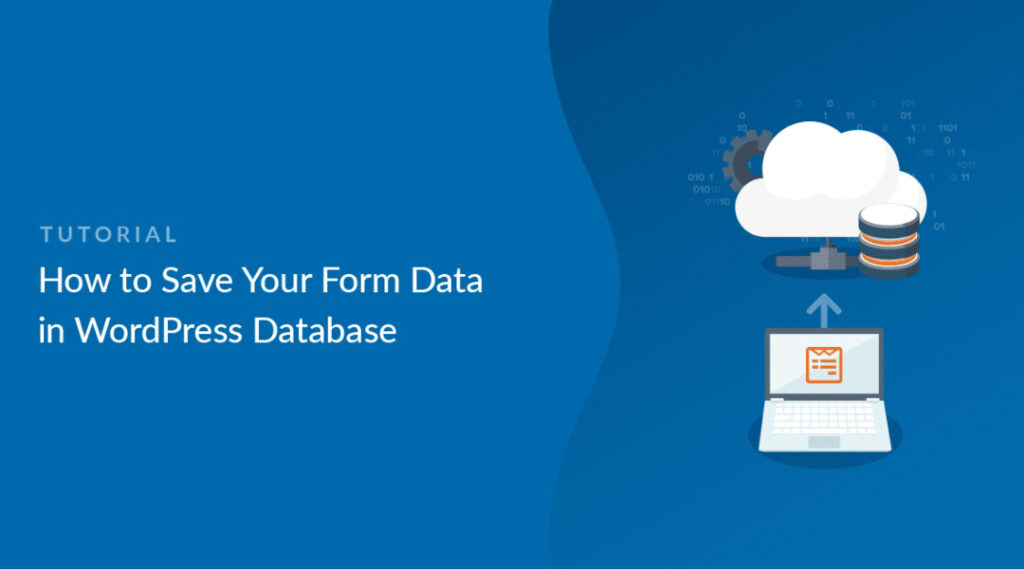Best WordPress Training in Bulandshahr (Classroom Course With Certificate & Placement)
Digital Marketing Platforms And Tools
























Curriculum of WordPress Training in Jodhpur by WsCube Tech
Introduction to WordPress
- What is CMS and WordPress?
- Server Installation (XAMPP Installation)
- Install WordPress on Localhost
- Dashboard Summary in WordPress
- Install Theme in WordPress on Localhost
WordPress Pages, Posts and Menu
- How to create WordPress pages?
- How to create a menu in WordPress?
- Create a subpage in WordPress
- Enable/disable option on WP page
- How to publish a post on WordPress?
- How to create categories and add them to the menu?
- Adding Child Category in WordPress
- Set Posts Limit Per Page In WordPress
- Post Excerpt in WordPress
- How to set any page as a Homepage in WordPress?
- Blog page setup
- Approve, Edit, or Delete Comments in WordPress Post
- How to Create a Custom Menu in WordPress?
Setup Premalinks, Widgets, Site Logo
- Change permalinks in WordPress
- Different types of WordPress widgets
- Use Calendar widget
- Use Category widget
- Recent post widget
- Change Logo & Website Title
- Create Footer Section using the widget
- RSS Feeds widget
Most Useful WordPress Plugins
- Add Visitor Counter
- Add Image Gallery in WordPress (FooGallery Image Gallery Plugin)
- How to Schedule WordPress Posts?
- Organize WordPress Media Library
- Use Simple Meta Slider in WordPress
- Simple Meta Theme Option
- Carousel slider in WordPress
- Create a Mobile Responsive Menu
- Hide Default Theme Mobile Menu in WordPress
- Password Protect Page or Post in WordPress
- Increase the WordPress Maximum Upload File Size
- Duplicate Post in WordPress
- Create a Slider in WordPress (Using Smart Slider Plugin)
- Add Buttons & Headings in Slideshow
- Block Editor to Classic Editor
- Recent Posts with Thumbnails
- Custom Post Order in WordPress
Contact Form 7, Mail Configuration and SMTP
- Add Contact Form 7 in WordPress
- Setup WP SMTP in WordPress with Contact Form 7 on Localhost
- Add Radio Button in Contact Form 7
- Add CheckBox in Contact Form 7
- Add Select box or Dropdown List in Contact Form 7
- Add Quiz Option in Contact Form 7
- Add File Attachment in Contact Form 7
- Add a Date Picker Option in Contact Form 7
- Display Contact Form 7
- Redirection of Contact form 7 to a Thank You Page
- Pop Up Message for Contact Form 7
- Add Google Recaptcha to Contact form 7
Translate, WP Forms and Other Plugins
- Add WP Date picker
- Add Google Translate in WordPress
- Add Google Maps in WordPress
- Change or remove the Footer copyright text
- Embed PDF on Your WordPress Website
- Easily Hide Widget Title in WordPress
- Change the Text Colour in WordPress
- Change the Font Size in WordPress
- Add Tables in WordPress Without Plugin
- Add Tables Using TablePress Plugin in WordPress
- Open External Links in a New Tab
- Add YouTube Video to WordPress
- Add Video gallery in WordPress
- Add Google Fonts in WordPress
- Add WhatsApp Chat to WordPress Website
- Embed Twiter Tweets on WordPress Website
- Add Facebook Comments on WordPress
- Add Bing Map in WordPress
- Add Privacy Policy in Footer Section
- Disable Right Click On WordPress Website
- Create Contact Form Using WP Forms Plugin
- Redirection of WP Forms to Thank You Page
- Add Call Now Button on WordPress
WordPress User Roles
- Create Users & Roles in WordPress
- Change Password in WordPress Dashboard
- Reset a WordPress Password using phpMyAdmin
- Create User Management System On WordPress Website
Divi Theme & Supreme Divi Page Builder Plugin
Create Column Layouts With Divi
Edit Text Editor in WordPress with Divi
Add Text Heading with Divi
Add Image and Video With Divi
Add MAP with Divi
Adding Buttons With Divi
Adding Dividers
Adding Image Box
Adding Spacebar
Adding Tab designs
Adding Spacer
Adding Icons and Icon box
Adding Toggles
Adding Accordion
Adding Start Rating
Adding Social Icons
Adding Image Carousel and Slider
Adding Progress Bar
Adding Number Counters
WoCommerce Plugin for Creating eCommerce Sites
- What is WooCommerce?
- Install and Setup Woocommerce Plugin
- Install WooCommerce Storefront Theme
- Set Default Woocommerce Page
- Create a Basic Page
- WooCommerce Settings
- Create First Product in WooCommerce
- Create Product Categories and Add Product Category to Menu
- Filter Option on Product Page
- Setting up the Taxes in WooCommerce
- Shipping Option in WooCommerce
- Create Coupons with WooCommerce
- Add Variable Product In WooCommerce (Different Prices & Images)
- WooCommerce Cart Page on a WordPress Site
- WooCommerce Checkout Page
- Add Cash on Delivery Payment Method in WooCommerce
- Add RazorPay Payment Gateway in WooCommerce
Domain Name, Web Hosting, Making Website Live
- What is Domain Name and Web Hosting?
- How to Buy a Domain name and Web Hosting?
- How to Upload WordPress Website from Localhost to Live Server?
Yoast SEO Plugin
- What is Yoast SEO?
- How to set up the Yoast SEO plugin?
WordPress Project (Practical)
- How to create a blogging website?
- How to build a one-page WordPress website?
- How to create a landing page?
- How to design an Education website on WordPress?
- How to design a Travel website on WordPress?
- How to create an eCommerce Website on WordPress?
Gyan Infotech in Numbers
Learners On YouTube
Aspirants Trained
Training Courses
Average Learner Satisfaction
Why Choose Gyan Infotech is Best Digital Marketing Institute in Bulandshahr?
Learn From Industry Experts
Up-to-Date Knowledge
Practical Learning
Internship Opportunity
Engaging with a Gyan Infotech for training can provide networking opportunities, allowing you to connect with industry professionals, potential mentors, and fellow trainees. These connections can be valuable for your future career or business endeavors. and get a chance to work with a leading digital marketing agency for 6 months as a digital marketing intern.
Hands-On Practice
Alumni Support & Help
You can ask any questions or your doubt even after course completion & we will answer all your questions or your doubt.

Vikas Kumar Raghav
Founder Of Gyan Infotech
Who Can Join Gyan Infotech Digital Marketing Institute?

Students
With the help of our diverse Digital Marketing course, the students are going to get a bright career in this field. Come join our best classes and learn in a better way!

Housewife
If you are a housewife and want to earn more while staying at home, then Gyan Infotech the best option for you! Our courses would help you stay ahead.

Entrepreneur
Are you an entrepreneur who wants to grow his business and make it successful in the long run? If yes, then Gyan Infotech will be the right choice for you.

Working Professional
Once you have been enrolled in our Digital Marketing course, you’ll have to get ready for plenty of options in your field. Commence your growth as a working professional and earn more.

Grow Your Business
We have got a whole array of course tools which would assist you in analyzing your website as well as business. Take your business to the utmost heights with our Digital Marketing courses.

For Startups
Various start-ups are going to get benefited from Gyan Infotech ’s Digital courses. It’s because these courses will let it create brand awareness to the right audience.
Digital Marketing Related Blog Posts