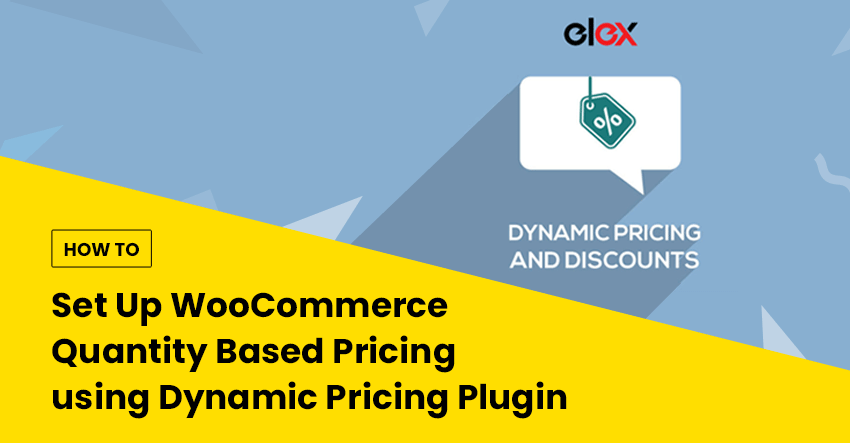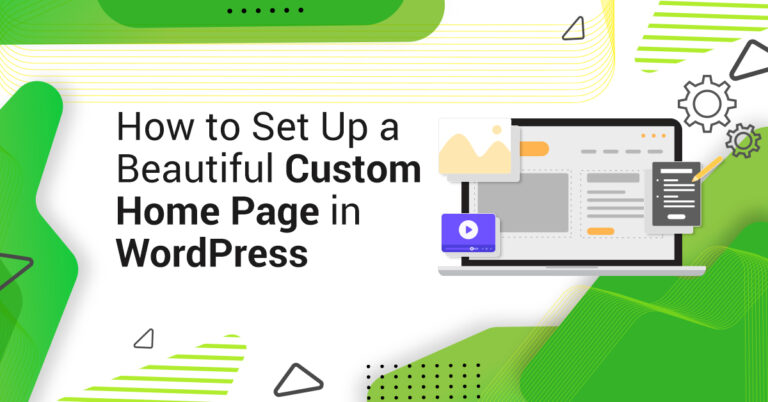Introduction
Set Price By Quantity For WooCommerce is a powerful plugin that allows store owners to set different prices for different quantities of products. This plugin is perfect for businesses that want to offer discounts for bulk purchases or incentivize customers to buy more. With this plugin, store owners can easily set up discounts for different quantities of products, allowing them to maximize their profits and increase customer loyalty. This plugin is easy to use and can be quickly set up to start offering discounts right away.
How to Set Up Quantity-Based Pricing in WooCommerce
Setting up quantity-based pricing in WooCommerce is a great way to reward customers for buying in bulk. This type of pricing structure can help to increase sales and encourage customers to purchase more items. In this article, we will explain how to set up quantity-based pricing in WooCommerce.
Step 1: Create a New Product
The first step is to create a new product in WooCommerce. To do this, go to the Products tab in the WordPress dashboard and click “Add New”. Enter the product details, such as the name, description, and images.
Step 2: Set Up Quantity-Based Pricing
Once the product has been created, you can set up quantity-based pricing. To do this, go to the Product Data tab and select “Simple” from the drop-down menu. Then, click the “Enable Quantity-Based Pricing” checkbox.
Step 3: Enter the Quantity-Based Prices
Next, you will need to enter the quantity-based prices. To do this, click the “Add Quantity-Based Price” button and enter the minimum and maximum quantities, as well as the price for each quantity range.
Step 4: Publish the Product
Once you have entered the quantity-based prices, you can publish the product. To do this, click the “Publish” button in the top-right corner of the page.
That’s it! You have now successfully set up quantity-based pricing in WooCommerce. Customers will now be able to purchase the product in bulk and receive a discounted price.
Tips for Optimizing Your WooCommerce Quantity-Based Pricing Strategy
1. Set Clear Pricing Tiers: Establishing clear pricing tiers for your products is essential for optimizing your WooCommerce quantity-based pricing strategy. This will help customers understand the discounts they can receive for purchasing in bulk and will encourage them to purchase more.
2. Offer Volume Discounts: Offering volume discounts is a great way to incentivize customers to purchase more of your products. This will help you increase sales and boost your profits.
3. Utilize Automated Discounts: Automated discounts are a great way to optimize your WooCommerce quantity-based pricing strategy. Automated discounts can be set up to apply discounts to customers who purchase a certain amount of products. This will help you save time and ensure that customers are receiving the discounts they deserve.
4. Offer Free Shipping: Offering free shipping is a great way to encourage customers to purchase more of your products. This will help you increase sales and boost your profits.
5. Utilize Bulk Pricing: Utilizing bulk pricing is a great way to optimize your WooCommerce quantity-based pricing strategy. Bulk pricing allows you to offer discounts to customers who purchase a certain amount of products. This will help you increase sales and boost your profits.
6. Utilize Coupon Codes: Utilizing coupon codes is a great way to optimize your WooCommerce quantity-based pricing strategy. Coupon codes can be used to offer discounts to customers who purchase a certain amount of products. This will help you increase sales and boost your profits.
7. Monitor Your Pricing Strategy: It is important to monitor your WooCommerce quantity-based pricing strategy to ensure that it is working effectively. This will help you make adjustments as needed and ensure that customers are receiving the discounts they deserve.
Best Practices for Setting Up Quantity-Based Pricing in WooCommerce
Setting up quantity-based pricing in WooCommerce can be a great way to incentivize customers to purchase larger quantities of your products. This type of pricing structure can help you increase sales and boost your bottom line. Here are some best practices for setting up quantity-based pricing in WooCommerce:
1. Set Up Tiered Pricing: Tiered pricing is a great way to offer discounts to customers who purchase larger quantities of your products. You can set up tiered pricing by creating different pricing tiers for different quantities of the same product. For example, you could offer a 10% discount for orders of 10 or more items, a 20% discount for orders of 20 or more items, and so on.
2. Offer Bulk Discounts: Bulk discounts are another great way to incentivize customers to purchase larger quantities of your products. You can set up bulk discounts by offering a discount for orders of a certain quantity or more. For example, you could offer a 10% discount for orders of 50 or more items.
3. Use Coupon Codes: Coupon codes are a great way to offer discounts to customers who purchase larger quantities of your products. You can set up coupon codes for different quantities of the same product. For example, you could offer a 10% discount for orders of 10 or more items with the coupon code “10OFF”, a 20% discount for orders of 20 or more items with the coupon code “20OFF”, and so on.
4. Offer Free Shipping: Offering free shipping for orders of a certain quantity or more is another great way to incentivize customers to purchase larger quantities of your products. You can set up free shipping for different quantities of the same product. For example, you could offer free shipping for orders of 10 or more items, free shipping for orders of 20 or more items, and so on.
By following these best practices, you can set up quantity-based pricing in WooCommerce that will help you increase sales and boost your bottom line.
Conclusion
The Set Price By Quantity For WooCommerce plugin is a great tool for any WooCommerce store owner who wants to offer discounts to customers who purchase larger quantities of products. It is easy to set up and use, and it allows store owners to customize the discounts they offer to customers. With this plugin, store owners can easily create discounts that will help them increase their sales and profits.
With this videos, You will learn that How We Can Offer Discount Based On The Quantity Of Purchase || Set Price By Quantity For WooCommerce. So watch this video till the end to know how to do it in just few steps.
परिचय
WooCommerce के लिए मात्रा द्वारा मूल्य निर्धारित करें एक शक्तिशाली प्लगइन है जो स्टोर मालिकों को उत्पादों की विभिन्न मात्राओं के लिए अलग-अलग मूल्य निर्धारित करने की अनुमति देता है। यह प्लगइन उन व्यवसायों के लिए एकदम सही है जो थोक खरीद के लिए छूट देना चाहते हैं या ग्राहकों को और अधिक खरीदने के लिए प्रोत्साहित करना चाहते हैं। इस प्लगइन के साथ, स्टोर मालिक विभिन्न मात्रा में उत्पादों के लिए आसानी से छूट निर्धारित कर सकते हैं, जिससे उन्हें अपने लाभ को अधिकतम करने और ग्राहक वफादारी बढ़ाने की अनुमति मिलती है। इस प्लगइन का उपयोग करना आसान है और तुरंत छूट की पेशकश शुरू करने के लिए इसे जल्दी से सेट किया जा सकता है।
WooCommerce में मात्रा-आधारित मूल्य निर्धारण कैसे सेट करें
WooCommerce में मात्रा-आधारित मूल्य निर्धारण करना ग्राहकों को थोक में खरीदारी करने के लिए पुरस्कृत करने का एक शानदार तरीका है। इस प्रकार की मूल्य निर्धारण संरचना बिक्री बढ़ाने और ग्राहकों को अधिक आइटम खरीदने के लिए प्रोत्साहित करने में मदद कर सकती है। इस लेख में, हम बताएंगे कि WooCommerce में मात्रा-आधारित मूल्य निर्धारण कैसे करें।
चरण 1: एक नया उत्पाद बनाएँ
WooCommerce में एक नया उत्पाद बनाने के लिए पहला कदम है। ऐसा करने के लिए, वर्डप्रेस डैशबोर्ड में उत्पाद टैब पर जाएं और “नया जोड़ें” पर क्लिक करें। उत्पाद विवरण दर्ज करें, जैसे नाम, विवरण और चित्र।
चरण 2: मात्रा-आधारित मूल्य निर्धारण सेट करें
एक बार उत्पाद बन जाने के बाद, आप मात्रा-आधारित मूल्य-निर्धारण निर्धारित कर सकते हैं। ऐसा करने के लिए, उत्पाद डेटा टैब पर जाएं और ड्रॉप-डाउन मेनू से “सरल” चुनें। फिर, “मात्रा-आधारित मूल्य-निर्धारण सक्षम करें” चेकबॉक्स पर क्लिक करें।
चरण 3: मात्रा-आधारित मूल्य दर्ज करें
इसके बाद, आपको मात्रा-आधारित कीमतों को दर्ज करना होगा। ऐसा करने के लिए, “मात्रा-आधारित मूल्य जोड़ें” बटन पर क्लिक करें और न्यूनतम और अधिकतम मात्रा, साथ ही प्रत्येक मात्रा सीमा के लिए मूल्य दर्ज करें।
चरण 4: उत्पाद प्रकाशित करें
एक बार जब आप मात्रा-आधारित मूल्य दर्ज कर लेते हैं, तो आप उत्पाद प्रकाशित कर सकते हैं। ऐसा करने के लिए, पृष्ठ के ऊपरी-दाएं कोने में “प्रकाशित करें” बटन पर क्लिक करें।
इतना ही! आपने अब WooCommerce में मात्रा-आधारित मूल्य-निर्धारण सफलतापूर्वक स्थापित कर लिया है। ग्राहक अब उत्पाद को थोक में खरीद सकेंगे और रियायती मूल्य प्राप्त कर सकेंगे।
अपनी WooCommerce मात्रा-आधारित मूल्य निर्धारण रणनीति को अनुकूलित करने के लिए सुझाव
1. स्पष्ट मूल्य निर्धारण स्तर निर्धारित करें: अपने WooCommerce मात्रा-आधारित मूल्य निर्धारण रणनीति को अनुकूलित करने के लिए अपने उत्पादों के लिए स्पष्ट मूल्य निर्धारण स्तर स्थापित करना आवश्यक है। इससे ग्राहकों को यह समझने में मदद मिलेगी कि थोक में खरीदारी करने पर उन्हें कितनी छूट मिल सकती है और उन्हें और खरीदारी करने के लिए प्रोत्साहित करेगा।
2. वॉल्यूम छूट ऑफ़र करें: वॉल्यूम डिस्काउंट ऑफ़र करना ग्राहकों को अपने अधिक उत्पाद खरीदने के लिए प्रोत्साहित करने का एक शानदार तरीका है। इससे आपको बिक्री बढ़ाने और अपने मुनाफे को बढ़ावा देने में मदद मिलेगी।
3. स्वचालित छूट का उपयोग करें: स्वचालित छूट आपकी WooCommerce मात्रा-आधारित मूल्य निर्धारण रणनीति को अनुकूलित करने का एक शानदार तरीका है। उत्पादों की एक निश्चित मात्रा खरीदने वाले ग्राहकों पर छूट लागू करने के लिए स्वचालित छूट सेट अप की जा सकती है। इससे आपका समय बचेगा और यह सुनिश्चित होगा कि ग्राहकों को वह छूट मिल रही है जिसके वे हकदार हैं।
4. मुफ़्त शिपिंग ऑफ़र करें: मुफ़्त शिपिंग ऑफ़र करना ग्राहकों को आपके और उत्पाद खरीदने के लिए प्रोत्साहित करने का एक शानदार तरीका है। इससे आपको बिक्री बढ़ाने और अपने मुनाफे को बढ़ावा देने में मदद मिलेगी।
5. थोक मूल्य निर्धारण का उपयोग करें: थोक मूल्य निर्धारण का उपयोग करना आपकी WooCommerce मात्रा-आधारित मूल्य निर्धारण रणनीति को अनुकूलित करने का एक शानदार तरीका है। थोक मूल्य निर्धारण से आप उन ग्राहकों को छूट प्रदान कर सकते हैं जो एक निश्चित मात्रा में उत्पाद खरीदते हैं। इससे आपको बिक्री बढ़ाने और अपने मुनाफे को बढ़ावा देने में मदद मिलेगी।
6. कूपन कोड का उपयोग करें: कूपन कोड का उपयोग करना आपकी WooCommerce मात्रा-आधारित मूल्य निर्धारण रणनीति को अनुकूलित करने का एक शानदार तरीका है। कूपन कोड का उपयोग उन ग्राहकों को छूट देने के लिए किया जा सकता है जो एक निश्चित मात्रा में उत्पाद खरीदते हैं। इससे आपको बिक्री बढ़ाने और अपने मुनाफे को बढ़ावा देने में मदद मिलेगी।
7. अपनी मूल्य निर्धारण रणनीति की निगरानी करें: यह सुनिश्चित करने के लिए कि यह प्रभावी ढंग से काम कर रही है, अपनी WooCommerce मात्रा-आधारित मूल्य निर्धारण रणनीति की निगरानी करना महत्वपूर्ण है। इससे आपको आवश्यकतानुसार समायोजन करने में मदद मिलेगी और यह सुनिश्चित होगा कि ग्राहकों को वह छूट मिल रही है जिसके वे पात्र हैं।
WooCommerce में मात्रा-आधारित मूल्य निर्धारित करने के सर्वोत्तम अभ्यास
WooCommerce में मात्रा-आधारित मूल्य निर्धारित करना ग्राहकों को आपके उत्पादों की बड़ी मात्रा में खरीदारी करने के लिए प्रोत्साहित करने का एक शानदार तरीका हो सकता है। इस प्रकार की मूल्य निर्धारण संरचना आपको बिक्री बढ़ाने और अपनी निचली रेखा को बढ़ावा देने में मदद कर सकती है। WooCommerce में मात्रा-आधारित मूल्य निर्धारण स्थापित करने के लिए यहां कुछ सर्वोत्तम अभ्यास दिए गए हैं:
1. टियर्ड प्राइसिंग सेट अप करें: टियर प्राइसिंग उन ग्राहकों को छूट प्रदान करने का एक शानदार तरीका है जो आपके उत्पादों की बड़ी मात्रा में खरीदारी करते हैं। आप एक ही उत्पाद की अलग-अलग मात्राओं के लिए अलग-अलग मूल्य-निर्धारण स्तर बनाकर स्तरीय मूल्य-निर्धारण सेट अप कर सकते हैं। उदाहरण के लिए, आप 10 या उससे अधिक आइटम के ऑर्डर पर 10% की छूट, 20 या उससे अधिक आइटम के ऑर्डर पर 20% की छूट आदि की पेशकश कर सकते हैं।
2. भारी छूट प्रदान करें: थोक छूट ग्राहकों को आपके उत्पादों की बड़ी मात्रा में खरीदारी करने के लिए प्रोत्साहित करने का एक और बढ़िया तरीका है। आप एक निश्चित मात्रा या उससे अधिक के ऑर्डर के लिए छूट प्रदान करके बल्क छूट सेट कर सकते हैं। उदाहरण के लिए, आप 50 या अधिक आइटम के ऑर्डर पर 10% की छूट दे सकते हैं।
3. कूपन कोड का उपयोग करें: कूपन कोड उन ग्राहकों को छूट देने का एक शानदार तरीका है जो आपके उत्पादों की बड़ी मात्रा में खरीदारी करते हैं। आप एक ही उत्पाद की विभिन्न मात्राओं के लिए कूपन कोड सेट कर सकते हैं। उदाहरण के लिए, आप कूपन कोड “10OFF” वाले 10 या उससे अधिक आइटम के ऑर्डर पर 10% छूट दे सकते हैं, कूपन कोड “20OFF” वाले 20 या उससे अधिक आइटम के ऑर्डर पर 20% छूट दे सकते हैं, इत्यादि।
4. मुफ्त शिपिंग की पेशकश करें: एक निश्चित मात्रा या अधिक के ऑर्डर के लिए मुफ्त शिपिंग की पेशकश करना ग्राहकों को आपके उत्पादों की बड़ी मात्रा खरीदने के लिए प्रोत्साहित करने का एक और बढ़िया तरीका है। आप एक ही उत्पाद की अलग-अलग मात्राओं के लिए मुफ़्त शिपिंग सेट अप कर सकते हैं। उदाहरण के लिए, आप 10 या अधिक आइटम के ऑर्डर के लिए निःशुल्क शिपिंग, 20 या अधिक आइटम के ऑर्डर के लिए निःशुल्क शिपिंग, इत्यादि की पेशकश कर सकते हैं।
इन सर्वोत्तम प्रथाओं का पालन करके, आप WooCommerce में मात्रा-आधारित मूल्य-निर्धारण सेट अप कर सकते हैं जो आपको बिक्री बढ़ाने और आपके मुनाफे को बढ़ाने में मदद करेगा।
निष्कर्ष
WooCommerce प्लगइन के लिए क्वांटिटी द्वारा निर्धारित मूल्य किसी भी WooCommerce स्टोर के मालिक के लिए एक बढ़िया उपकरण है जो बड़ी मात्रा में उत्पाद खरीदने वाले ग्राहकों को छूट प्रदान करना चाहता है। इसे स्थापित करना और उपयोग करना आसान है, और यह स्टोर मालिकों को ग्राहकों को दी जाने वाली छूट को अनुकूलित करने की अनुमति देता है। इस प्लगइन के साथ, स्टोर मालिक आसानी से छूट बना सकते हैं जो उनकी बिक्री और मुनाफे को बढ़ाने में मदद करेगा।
इस वीडियो के साथ, आप सीखेंगे कि हम खरीद की मात्रा के आधार पर छूट कैसे दे सकते हैं || WooCommerce के लिए मात्रा द्वारा मूल्य निर्धारित करें। तो इस वीडियो को अंत तक देखें और जानें कि इसे कुछ चरणों में कैसे करें।
( Cogeian Infotech and Gyan Infotech ) for WordPress video tutorials. You can also find us on Twitter and Facebook.

Join
1600+
Learners Who Follow Us
37,202+Views |
180+Videos |

Join
1000+
Learners Who Follow Us
19,377+Views |
42+Videos |