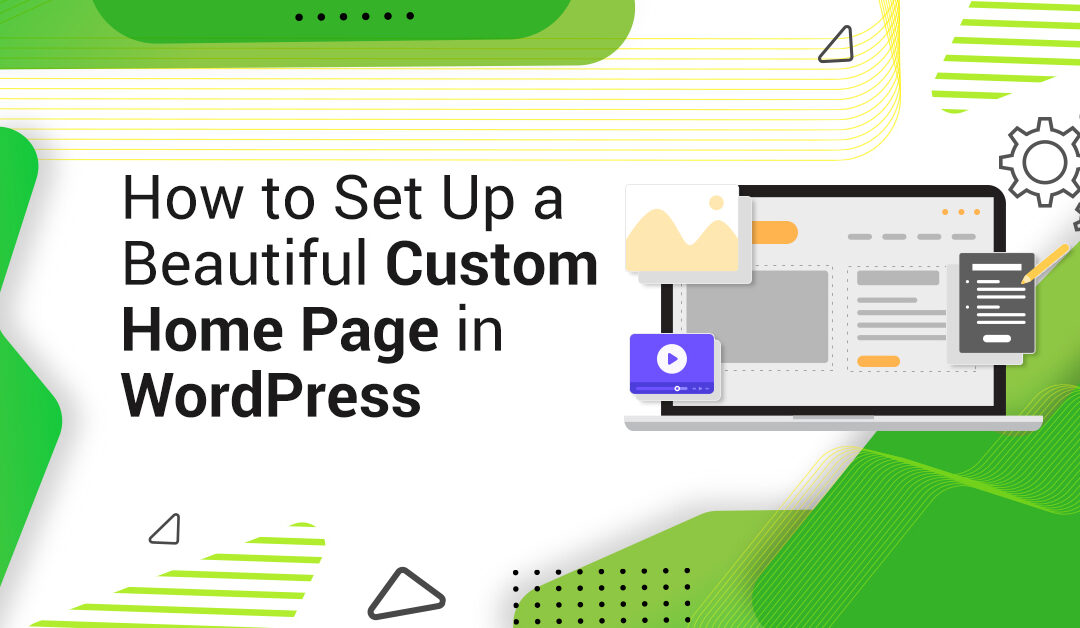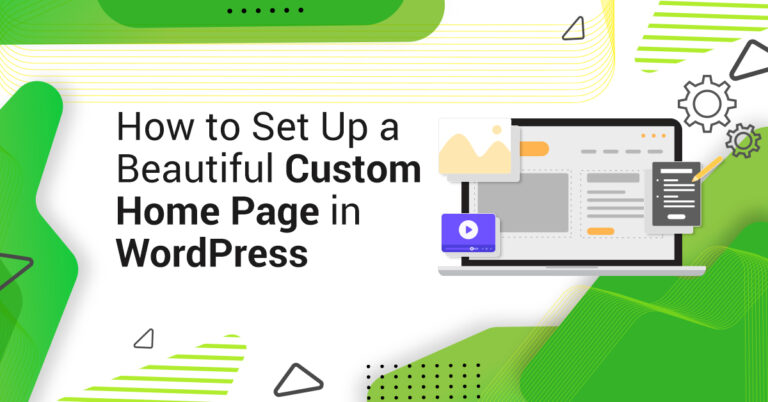Introduction
Website
Welcome to this tutorial on how to setup a home page slider, About Us and Services section in your WordPress website. This tutorial will provide you with step-by-step instructions on how to create a professional-looking website with a home page slider, About Us and Services section. We will cover the basics of setting up a slider, adding content to the About Us and Services sections, and customizing the look and feel of your website. By the end of this tutorial, you will have a fully functional website with a home page slider, About Us and Services section, and a professional look. So let’s get started!
Step-by-Step Guide to Setting Up a Home Page Slider in WordPress
Introduction
A home page slider is a great way to showcase your content and draw attention to important information on your website. It can be used to highlight featured products, services, or promotions, and can be a great way to engage visitors and keep them on your site. In this guide, we will walk you through the steps of setting up a home page slider in WordPress.
Step 1: Install a Slider Plugin
The first step in setting up a home page slider in WordPress is to install a slider plugin. There are many slider plugins available, so you will need to choose one that best suits your needs. Some popular slider plugins include Soliloquy, Meta Slider, and Slider Revolution.
Step 2: Create a Slider
Once you have installed the plugin, you will need to create a slider. This can be done by navigating to the plugin’s settings page and clicking the “Create Slider” button. You will then be prompted to enter a title for your slider and select the type of slider you would like to create.
Step 3: Add Slides
Once you have created your slider, you will need to add slides. This can be done by clicking the “Add Slide” button and then uploading an image or entering a URL for the slide. You can also add text, links, and other elements to your slides.
Step 4: Configure Settings
Once you have added your slides, you will need to configure the settings for your slider. This includes setting the size, speed, and transition effects for your slider. You can also choose to enable autoplay, navigation arrows, and other features.
Step 5: Embed Slider
Once you have configured the settings for your slider, you will need to embed it on your home page. This can be done by navigating to the page editor and clicking the “Add Slider” button. You will then be prompted to select the slider you would like to embed.
Conclusion
Setting up a home page slider in WordPress is a great way to showcase your content and draw attention to important information on your website. By following the steps outlined in this guide, you can easily set up a slider and embed it on your home page.
How to Create an About Us Page in WordPress
Creating an About Us page in WordPress is a great way to introduce your business or organization to potential customers and partners. It is also an important part of establishing your online presence and building trust with your audience.
In this guide, we will show you how to create an About Us page in WordPress.
Step 1: Create a New Page
The first step is to create a new page in WordPress. To do this, go to Pages > Add New from the WordPress admin panel.
Step 2: Add Content
Once you have created the page, you can start adding content. Start by adding a title and a brief introduction about your business or organization.
You can also add images, videos, and other media to make your page more engaging.
Step 3: Add Contact Information
It is important to include contact information on your About Us page. This will make it easier for potential customers and partners to get in touch with you.
You can add your contact information in the form of a contact form, a phone number, an email address, or a physical address.
Step 4: Add Social Media Links
Adding social media links to your About Us page is a great way to connect with your audience and build relationships. You can add links to your social media profiles, such as Facebook, Twitter, Instagram, and LinkedIn.
Step 5: Publish the Page
Once you have added all the content and media to your About Us page, you can publish it. To do this, click the “Publish” button at the top right corner of the page.
Your About Us page is now live and ready for visitors to view.
Congratulations! You have successfully created an About Us page in WordPress. We hope this guide has been helpful and that you have a great About Us page that will help you build relationships with your audience.
Tips for Designing an Engaging Services Section in WordPress
1. Use Clear Headings: Make sure to use clear and descriptive headings to help visitors quickly understand the services you offer.
2. Include Descriptive Text: Provide a brief description of each service you offer, including the benefits and features.
3. Include Visuals: Use visuals such as images, videos, and infographics to help visitors better understand your services.
4. Include Testimonials: Include customer testimonials to help build trust and credibility.
5. Include Call-to-Action Buttons: Include call-to-action buttons to encourage visitors to take the next step and contact you.
6. Use a Responsive Design: Make sure your services section is optimized for mobile devices so visitors can easily access it on any device.
7. Include Pricing Information: Include pricing information for each service you offer to help visitors make an informed decision.
8. Include Contact Information: Include contact information such as your phone number, email address, and social media links to make it easy for visitors to get in touch with you.
Conclusion
Website Setting up a home page slider, About Us and Services section in your WordPress website is a great way to showcase your business and services to potential customers. It is also a great way to keep your website looking professional and up-to-date. With the right plugins and themes, you can easily create a stunning home page slider, About Us and Services section that will help you stand out from the competition. With a few simple steps, you can have a professional-looking website that will help you attract more customers and increase your sales.
परिचय
वेबसाइट
अपनी वर्डप्रेस वेबसाइट में होम पेज स्लाइडर, हमारे बारे में और सेवाओं अनुभाग को कैसे सेटअप करें, इस ट्यूटोरियल में आपका स्वागत है। यह ट्यूटोरियल आपको होम पेज स्लाइडर, हमारे बारे में और सेवा अनुभाग के साथ एक पेशेवर दिखने वाली वेबसाइट बनाने के बारे में चरण-दर-चरण निर्देश प्रदान करेगा। हम एक स्लाइडर स्थापित करने, हमारे बारे में और सेवाओं अनुभागों में सामग्री जोड़ने और आपकी वेबसाइट के स्वरूप और अनुभव को अनुकूलित करने की मूल बातें कवर करेंगे। इस ट्यूटोरियल के अंत तक, आपके पास होम पेज स्लाइडर, हमारे बारे में और सेवाएँ अनुभाग और एक पेशेवर लुक वाली एक पूरी तरह कार्यात्मक वेबसाइट होगी। तो चलो शुरू हो जाओ!
वर्डप्रेस में होम पेज स्लाइडर सेट करने के लिए चरण-दर-चरण मार्गदर्शिका< /h1>
परिचय
होम पेज स्लाइडर आपकी सामग्री को प्रदर्शित करने और आपकी वेबसाइट पर महत्वपूर्ण जानकारी पर ध्यान आकर्षित करने का एक शानदार तरीका है। इसका उपयोग चुनिंदा उत्पादों, सेवाओं या प्रचारों को उजागर करने के लिए किया जा सकता है, और यह आगंतुकों को संलग्न करने और उन्हें आपकी साइट पर बनाए रखने का एक शानदार तरीका हो सकता है। इस गाइड में, हम आपको वर्डप्रेस में होम पेज स्लाइडर सेट करने के चरणों के बारे में बताएंगे।
चरण 1: एक स्लाइडर प्लगइन स्थापित करें
वर्डप्रेस में होम पेज स्लाइडर स्थापित करने में पहला कदम एक स्लाइडर प्लगइन स्थापित करना है। कई स्लाइडर प्लगइन्स उपलब्ध हैं, इसलिए आपको वह चुनना होगा जो आपकी आवश्यकताओं के लिए सबसे उपयुक्त हो। कुछ लोकप्रिय स्लाइडर प्लगइन्स में सोलिलोकी, मेटा स्लाइडर और स्लाइडर रेवोल्यूशन शामिल हैं।
चरण 2: एक स्लाइडर बनाएं
एक बार जब आप प्लगइन इंस्टॉल कर लें, तो आपको एक स्लाइडर बनाना होगा। यह प्लगइन के सेटिंग पृष्ठ पर नेविगेट करके और “स्लाइडर बनाएं” बटन पर क्लिक करके किया जा सकता है। फिर आपको अपने स्लाइडर के लिए एक शीर्षक दर्ज करने और उस प्रकार का स्लाइडर चुनने के लिए कहा जाएगा जिसे आप बनाना चाहते हैं।
चरण 3: स्लाइड जोड़ें
एक बार जब आप अपना स्लाइडर बना लें, तो आपको स्लाइड जोड़ने की आवश्यकता होगी। यह “स्लाइड जोड़ें” बटन पर क्लिक करके और फिर एक छवि अपलोड करके या स्लाइड के लिए एक यूआरएल दर्ज करके किया जा सकता है। आप अपनी स्लाइड में टेक्स्ट, लिंक और अन्य तत्व भी जोड़ सकते हैं।
चरण 4: सेटिंग्स कॉन्फ़िगर करें
एक बार जब आप अपनी स्लाइड जोड़ लेते हैं, तो आपको अपने स्लाइडर के लिए सेटिंग्स कॉन्फ़िगर करने की आवश्यकता होगी। इसमें आपके स्लाइडर के लिए आकार, गति और संक्रमण प्रभाव सेट करना शामिल है। आप ऑटोप्ले, नेविगेशन तीर और अन्य सुविधाओं को सक्षम करना भी चुन सकते हैं।
चरण 5: स्लाइडर एम्बेड करें
एक बार जब आप अपने स्लाइडर के लिए सेटिंग्स कॉन्फ़िगर कर लेते हैं, तो आपको इसे अपने होम पेज पर एम्बेड करना होगा। यह पृष्ठ संपादक पर जाकर और “स्लाइडर जोड़ें” बटन पर क्लिक करके किया जा सकता है। फिर आपको वह स्लाइडर चुनने के लिए कहा जाएगा जिसे आप एम्बेड करना चाहते हैं।
निष्कर्ष
वर्डप्रेस में होम पेज स्लाइडर सेट करना अपनी सामग्री को प्रदर्शित करने और अपनी वेबसाइट पर महत्वपूर्ण जानकारी पर ध्यान आकर्षित करने का एक शानदार तरीका है। इस गाइड में उल्लिखित चरणों का पालन करके, आप आसानी से एक स्लाइडर सेट कर सकते हैं और इसे अपने होम पेज पर एम्बेड कर सकते हैं।
वर्डप्रेस में हमारे बारे में पेज कैसे बनाएं
वर्डप्रेस में हमारे बारे में पेज बनाना आपके व्यवसाय या संगठन को संभावित ग्राहकों और भागीदारों से परिचित कराने का एक शानदार तरीका है। यह आपकी ऑनलाइन उपस्थिति स्थापित करने और अपने दर्शकों के बीच विश्वास कायम करने का भी एक महत्वपूर्ण हिस्सा है।
इस गाइड में, हम आपको दिखाएंगे कि वर्डप्रेस में हमारे बारे में पेज कैसे बनाएं।
चरण 1: एक नया पेज बनाएं
पहला कदम वर्डप्रेस में एक नया पेज बनाना है। ऐसा करने के लिए, Pages > पर जाएँ। वर्डप्रेस एडमिन पैनल से नया जोड़ें।
चरण 2: सामग्री जोड़ें
एक बार जब आप पेज बना लें, तो आप सामग्री जोड़ना शुरू कर सकते हैं। अपने व्यवसाय या संगठन के बारे में एक शीर्षक और एक संक्षिप्त परिचय जोड़कर प्रारंभ करें।
आप अपने पेज को अधिक आकर्षक बनाने के लिए चित्र, वीडियो और अन्य मीडिया भी जोड़ सकते हैं।
चरण 3: संपर्क जानकारी जोड़ें
आपके हमारे बारे में पृष्ठ पर संपर्क जानकारी शामिल करना महत्वपूर्ण है। इससे संभावित ग्राहकों और भागीदारों के लिए आपसे संपर्क करना आसान हो जाएगा।
आप अपनी संपर्क जानकारी संपर्क फ़ॉर्म, फ़ोन नंबर, ईमेल पता या भौतिक पते के रूप में जोड़ सकते हैं।
चरण 4: सोशल मीडिया लिंक जोड़ें
अपने बारे में पृष्ठ पर सोशल मीडिया लिंक जोड़ना अपने दर्शकों से जुड़ने और संबंध बनाने का एक शानदार तरीका है। आप अपने सोशल मीडिया प्रोफाइल, जैसे फेसबुक, ट्विटर, इंस्टाग्राम और लिंक्डइन पर लिंक जोड़ सकते हैं।
चरण 5: पृष्ठ प्रकाशित करें
एक बार जब आप अपने बारे में हमारे पृष्ठ पर सभी सामग्री और मीडिया जोड़ लेते हैं, तो आप इसे प्रकाशित कर सकते हैं। ऐसा करने के लिए, पृष्ठ के ऊपरी दाएं कोने पर “प्रकाशित करें” बटन पर क्लिक करें।
आपका हमारे बारे में पृष्ठ अब लाइव है और आगंतुकों के देखने के लिए तैयार है।
बधाई हो! आपने वर्डप्रेस में सफलतापूर्वक हमारे बारे में पेज बना लिया है। हमें उम्मीद है कि यह मार्गदर्शिका मददगार रही होगी और आपके पास हमारे बारे में एक बेहतरीन पेज होगा जो आपको अपने दर्शकों के साथ संबंध बनाने में मदद करेगा।
वर्डप्रेस में एक आकर्षक सेवा अनुभाग डिजाइन करने के लिए युक्तियाँ
1. स्पष्ट शीर्षकों का उपयोग करें: आगंतुकों को आपके द्वारा प्रदान की जाने वाली सेवाओं को शीघ्रता से समझने में मदद करने के लिए स्पष्ट और वर्णनात्मक शीर्षकों का उपयोग करना सुनिश्चित करें।
2. वर्णनात्मक पाठ शामिल करें: आपके द्वारा प्रदान की जाने वाली प्रत्येक सेवा का लाभ और सुविधाओं सहित एक संक्षिप्त विवरण प्रदान करें।
3. विज़ुअल शामिल करें: आगंतुकों को आपकी सेवाओं को बेहतर ढंग से समझने में मदद करने के लिए चित्र, वीडियो और इन्फोग्राफिक्स जैसे विज़ुअल का उपयोग करें।
4. प्रशंसापत्र शामिल करें: विश्वास और विश्वसनीयता बनाने में मदद के लिए ग्राहक प्रशंसापत्र शामिल करें।
5. कॉल-टू-एक्शन बटन शामिल करें: आगंतुकों को अगला कदम उठाने और आपसे संपर्क करने के लिए प्रोत्साहित करने के लिए कॉल-टू-एक्शन बटन शामिल करें।
6. एक उत्तरदायी डिज़ाइन का उपयोग करें: सुनिश्चित करें कि आपका सेवा अनुभाग मोबाइल उपकरणों के लिए अनुकूलित है ताकि आगंतुक इसे किसी भी डिवाइस पर आसानी से एक्सेस कर सकें।
7. मूल्य निर्धारण की जानकारी शामिल करें: आगंतुकों को सूचित निर्णय लेने में मदद करने के लिए आपके द्वारा दी जाने वाली प्रत्येक सेवा के लिए मूल्य निर्धारण की जानकारी शामिल करें।
8. संपर्क जानकारी शामिल करें: आगंतुकों के लिए आपसे संपर्क करना आसान बनाने के लिए अपना फ़ोन नंबर, ईमेल पता और सोशल मीडिया लिंक जैसी संपर्क जानकारी शामिल करें।
निष्कर्ष
वेबसाइट अपनी वर्डप्रेस वेबसाइट में होम पेज स्लाइडर, हमारे बारे में और सेवा अनुभाग स्थापित करना संभावित ग्राहकों को अपने व्यवसाय और सेवाओं को प्रदर्शित करने का एक शानदार तरीका है। यह आपकी वेबसाइट को पेशेवर और अद्यतन बनाए रखने का भी एक शानदार तरीका है। सही प्लगइन्स और थीम के साथ, आप आसानी से एक शानदार होम पेज स्लाइडर, हमारे बारे में और सेवा अनुभाग बना सकते हैं जो आपको प्रतिस्पर्धा से अलग दिखने में मदद करेगा। कुछ सरल चरणों के साथ, आपके पास एक पेशेवर दिखने वाली वेबसाइट हो सकती है जो आपको अधिक ग्राहकों को आकर्षित करने और अपनी बिक्री बढ़ाने में मदद करेगी।
( Cogeian Infotech and Gyan Infotech ) for WordPress video tutorials. You can also find us on Twitter and Facebook.

Join
1600+
Learners Who Follow Us
37,202+Views |
180+Videos |

Join
1000+
Learners Who Follow Us
19,377+Views |
42+Videos |