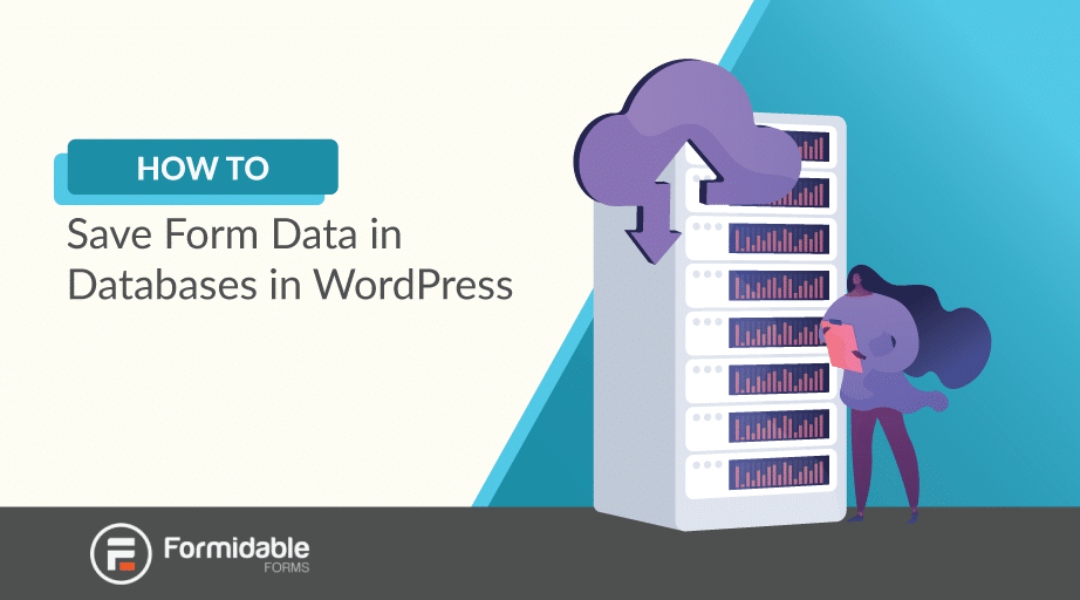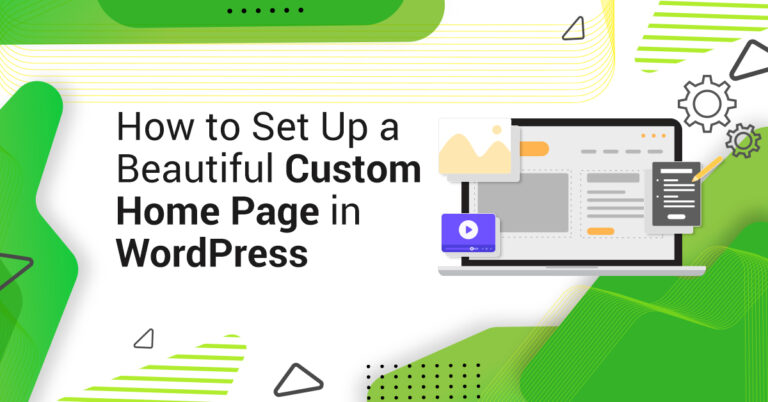We built Formidable Forms to offer the “first-ever” solutions-focused WordPress form plugin. You can use our drag and drop WordPress forms plugin to create a contact form, survey, quiz, registration form, payment form, lead form, or calculator form. Build just about anything you can imagine.
With this videos, You will learn that How to Save Formidable Forms Data Submissions to Your WordPress Database. So watch this video till the end to know how to do it in just few steps.
हमने “सबसे पहले” समाधान-केंद्रित वर्डप्रेस फॉर्म प्लगइन की पेशकश करने के लिए Formidable Forms बनाए। संपर्क फ़ॉर्म, सर्वेक्षण, क्विज़, पंजीकरण फ़ॉर्म, भुगतान फ़ॉर्म, लीड फ़ॉर्म या कैलकुलेटर फ़ॉर्म बनाने के लिए आप हमारे ड्रैग एंड ड्रॉप वर्डप्रेस फॉर्म प्लगइन का उपयोग कर सकते हैं। आप जिस चीज की कल्पना कर सकते हैं, उसके बारे में कुछ भी बनाएं।
इस वीडियो के साथ, आप सीखेंगे कि अपने वर्डप्रेस डेटाबेस में Formidable Forms डेटा सबमिशन को कैसे सेव करें। तो इस वीडियो को अंत तक देखें और जानें कि इसे कुछ चरणों में कैसे करें।
We hope this post helped you for understand how you can fix your issue. You may also want to see our latest post on digital marketing and wordpress made easy for small businesses. If you liked this post, then please subscribe to our YouTube Channels
( Cogeian Infotech and Gyan Infotech ) for WordPress video tutorials. You can also find us on Twitter and Facebook.
( Cogeian Infotech and Gyan Infotech ) for WordPress video tutorials. You can also find us on Twitter and Facebook.

Join
1600+
Learners Who Follow Us
37,202+Views |
180+Videos |

Join
1000+
Learners Who Follow Us
19,377+Views |
42+Videos |
Popular on Gyan Infotech Right Now!
About the Editorial Staff
Editorial Staff at Gyan Infotech is a team of Digital Marketing And WordPress experts led by Vikas Kumar Raghav with over 10+ years of experience building WordPress websites. We have been creating WordPress tutorials since 2008, and Gyan Infotech has become the largest free WordPress resource site in the industry.