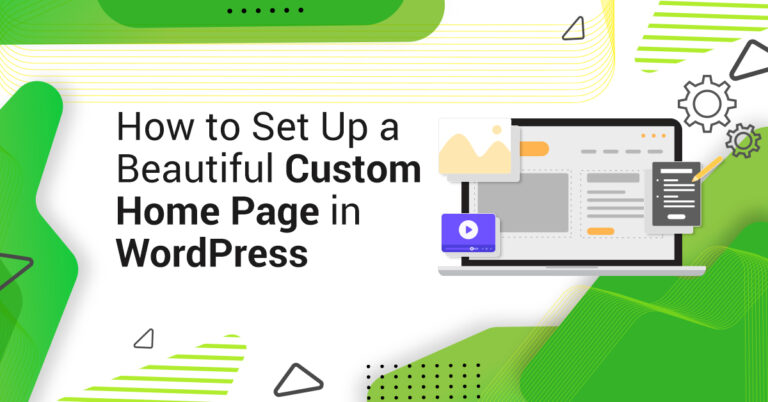After installing Contact Form 7, go to Plugins > Add New. If you type “flamingo” into a search engine, it will likely come up as the top result. Install and turn it on.
With this videos, You will learn that How to Save Contact Form 7 Data Submissions to Your WordPress Database. So watch this video till the end to know how to do it in just few steps.
Contact Form 7 इंस्टॉल करने के बाद प्लगइन्स > ऐड न्यू पर जाएं। यदि आप किसी सर्च इंजन में “फ्लेमिंगो” टाइप करते हैं, तो यह संभवतः शीर्ष परिणाम के रूप में सामने आएगा। इंस्टॉल करें और इसे चालू करें।
इस वीडियो के साथ, आप सीखेंगे कि अपने वर्डप्रेस डेटाबेस में Contact Form 7 डेटा सबमिशन को कैसे सेव करें। तो इस वीडियो को अंत तक देखें और जानें कि इसे कुछ चरणों में कैसे करें।
( Cogeian Infotech and Gyan Infotech ) for WordPress video tutorials. You can also find us on Twitter and Facebook.

Join
1600+
Learners Who Follow Us
37,202+Views |
180+Videos |

Join
1000+
Learners Who Follow Us
19,377+Views |
42+Videos |