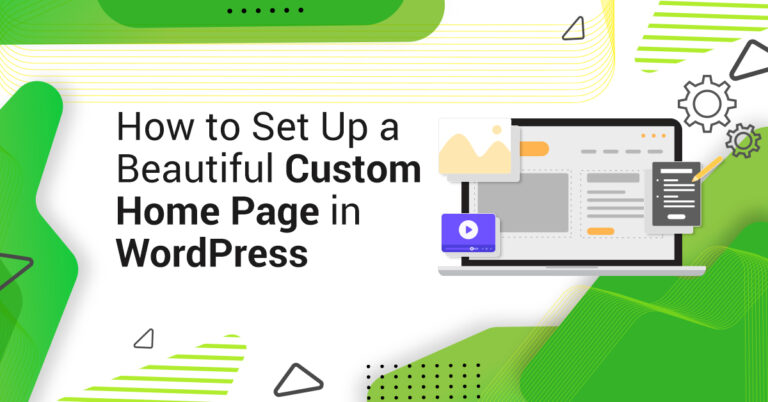Here are the steps to follow:
Install and activate a before and after image slider plugin – BEAF : Ultimate Before After Image Slider & Gallery.
Upload the two images you want to display (the before and after images) to your WordPress media library.
Create a new post or page in WordPress.
Add a new block and select the before and after image slider block from your plugin.
Set the before and after images in the settings for the slider block. You can also adjust any other settings for the plugin, such as the direction of the slider and the slider speed.
Save or publish your post or page to display the before and after image slider on your website.
That’s it! Your visitors should now be able to see the before and after images and interact with the slider to see the changes.
यहां अनुसरण करने के चरण दिए गए हैं:
छवि स्लाइडर प्लगइन के पहले और बाद में स्थापित करें और सक्रिय करें – BEAF: छवि स्लाइडर और गैलरी के बाद अंतिम।
अपनी वर्डप्रेस मीडिया लाइब्रेरी में उन दो छवियों को अपलोड करें जिन्हें आप प्रदर्शित करना चाहते हैं (पहले और बाद की छवियां)।
वर्डप्रेस में एक नया पोस्ट या पेज बनाएं।
एक नया ब्लॉक जोड़ें और अपने प्लगइन से छवि स्लाइडर ब्लॉक के पहले और बाद का चयन करें।
स्लाइडर ब्लॉक के लिए सेटिंग्स में पहले और बाद की छवियों को सेट करें। आप प्लगइन के लिए किसी अन्य सेटिंग को भी समायोजित कर सकते हैं, जैसे कि स्लाइडर की दिशा और स्लाइडर की गति।
अपनी वेबसाइट पर छवि स्लाइडर के पहले और बाद में प्रदर्शित करने के लिए अपनी पोस्ट या पृष्ठ को सहेजें या प्रकाशित करें।
इतना ही! आपके आगंतुक अब पहले और बाद की छवियों को देखने में सक्षम होंगे और परिवर्तनों को देखने के लिए स्लाइडर के साथ इंटरैक्ट कर सकेंगे।
( Cogeian Infotech and Gyan Infotech ) for WordPress video tutorials. You can also find us on Twitter and Facebook.

Join
1600+
Learners Who Follow Us
37,202+Views |
180+Videos |

Join
1000+
Learners Who Follow Us
19,377+Views |
42+Videos |